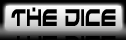Comments Area
2 posters
Page 1 of 1
 Re: Comments Area
Re: Comments Area
Yes, I've already thought up the logic for everything I want to do to this thing. Only trouble is I'm coming up with ideas faster than I can implement them.  Actually writing it will be a little tricky, but the concept is simple enough. (Same goes for just about everything else so far) This is where the fact that the generator can find your username comes in extremely handy. See how the clan discipline lines become editable when you select 'Caitiff'? All I have to do is apply something like that to the XP field, and have the trigger be a specific username.
Actually writing it will be a little tricky, but the concept is simple enough. (Same goes for just about everything else so far) This is where the fact that the generator can find your username comes in extremely handy. See how the clan discipline lines become editable when you select 'Caitiff'? All I have to do is apply something like that to the XP field, and have the trigger be a specific username.
By the way, do you want to make it mandatory for starting characters to have one dot in each of their clan disciplines?
By the way, do you want to make it mandatory for starting characters to have one dot in each of their clan disciplines?
 Re: Comments Area
Re: Comments Area
Another hard nut to crack, but after the better part of a day, I finally got it. The number of backgrounds is now variable. Every time you fill in the drop menu, it adds a new one. Every time you clear one, it removes the entire line. 
Now that I've got the logic for that feature squared away, I can apply it to Disciplines and Merits fairly easily. Then I need to go back and get the freebie calculator to look at disciplines and virtues, followed by making sure the generator can still remember and recall everything.
When that's done, I'll get it to calculate XP. Then the generator will be usable while I fine tune some other features. The first additional feature will be something that allows only the ST to update XP. Until that's done, I'll just leave that text box writable. For now, I'm happy with the day's work, so I'm going to sleep on that note.
Now that I've got the logic for that feature squared away, I can apply it to Disciplines and Merits fairly easily. Then I need to go back and get the freebie calculator to look at disciplines and virtues, followed by making sure the generator can still remember and recall everything.
When that's done, I'll get it to calculate XP. Then the generator will be usable while I fine tune some other features. The first additional feature will be something that allows only the ST to update XP. Until that's done, I'll just leave that text box writable. For now, I'm happy with the day's work, so I'm going to sleep on that note.
 Re: Comments Area
Re: Comments Area
Still making progress. =D
The sheet now calculates how many freebie points you spend in attributes and abilities. The rest is soon to come, it's the same process. Just haven't gotten around to it yet. It also recognizes both the free creation dots, and the rule of 3s. And for a couple minor details, I killed three birds with one stone.
This site has a limit on how much code can be put in one page. The formatting didn't look quite right the way I had it before, using iframes. And the overuse of iframes apparently makes them glitch out on occasion.
Using a few loop statements, and a command that can turn a string into script, this thing literally builds itself. What was once done with about 15 pages of code spread across 3 different pages linked together to appear as one, can now be done with about two pages of code, in a single page. Only drawback is it takes a couple seconds to load up. No biggie. One note though. Although it now looks right in IE again, apparently not all the javascript is compatible. Fortunately I think most people here use Mozilla, but anyone running IE is out of luck. Getting it to work with all browsers is something I have no intention of doing until I can get everything work right in one...
Sorry for the wait though. I knew it'd be hard, but this really turned out to be a massive undertaking, you just can't tell by looking at it how many hours went into this thing so far, and I've been learning the language as I go. But I manage to sit down and work on it about once a week, usually for many hours at a time. So it's just a matter of time.
So it's just a matter of time.
The sheet now calculates how many freebie points you spend in attributes and abilities. The rest is soon to come, it's the same process. Just haven't gotten around to it yet. It also recognizes both the free creation dots, and the rule of 3s. And for a couple minor details, I killed three birds with one stone.
This site has a limit on how much code can be put in one page. The formatting didn't look quite right the way I had it before, using iframes. And the overuse of iframes apparently makes them glitch out on occasion.
Using a few loop statements, and a command that can turn a string into script, this thing literally builds itself. What was once done with about 15 pages of code spread across 3 different pages linked together to appear as one, can now be done with about two pages of code, in a single page. Only drawback is it takes a couple seconds to load up. No biggie. One note though. Although it now looks right in IE again, apparently not all the javascript is compatible. Fortunately I think most people here use Mozilla, but anyone running IE is out of luck. Getting it to work with all browsers is something I have no intention of doing until I can get everything work right in one...
Sorry for the wait though. I knew it'd be hard, but this really turned out to be a massive undertaking, you just can't tell by looking at it how many hours went into this thing so far, and I've been learning the language as I go. But I manage to sit down and work on it about once a week, usually for many hours at a time.
 Re: Comments Area
Re: Comments Area
IT WORKS!!!!!!!!!!!!!
Click the button. Build a sheet and submit it. Then go back, enter the character name, and hit 'edit'. It fucking works!!!!!!!! =D =D
Click the button. Build a sheet and submit it. Then go back, enter the character name, and hit 'edit'. It fucking works!!!!!!!! =D =D
 Re: Comments Area
Re: Comments Area
Just wanted to give you an update, I had a couple breakthroughs recently. The sheet now automatically recognizes who you are. This opens up several options for what it can do, such as a drop menu that lists all your characters to choose from. This also means passwords are no longer necessary.
That was really just a side effect though. It finds your user name using the same process I hammered out for getting this thing to locate the post number for where the data is saved. That was what I really needed to get it to edit old sheets.
With those hurdles out of the way, the next step is easy, just a little tedious. I'm going to set it up so that all you have to do is enter your character name and hit 'edit sheet', at which point it'll bring up all previous info for you. This is far from done. But that, at least, is the last thing I need to do to get this thing functional enough to use. Eventually it won't even be a button. The 'character name' text box will be replaced with a drop menu listing all your characters, with "new sheet" as the top option. The menu for the STs will list all characters in the game.
But getting this to scan a thread for specific information like that is turning out to be a lot more tricky than I thought, and I see no need to rush such a minor detail. So before that will be the XP and freebie calculator, and removing the ability to change certain things that shouldn't be changed after character generation. Believe it or not, those are actually the easy part of all this. I just haven't bothered yet because without first getting it to recall old information, it would have been a moot point.
By the way, I'm aware that it doesn't look quite right in Internet Explorer. There's a way to fix that by getting the program to actually recognize which browser is looking at it, and change some formatting variables accordingly. That's going to be a whole other issue though, so don't expect that any time soon. It looks beautiful in Mozilla, so we're just going to have to run with that for now.
That was really just a side effect though. It finds your user name using the same process I hammered out for getting this thing to locate the post number for where the data is saved. That was what I really needed to get it to edit old sheets.
With those hurdles out of the way, the next step is easy, just a little tedious. I'm going to set it up so that all you have to do is enter your character name and hit 'edit sheet', at which point it'll bring up all previous info for you. This is far from done. But that, at least, is the last thing I need to do to get this thing functional enough to use. Eventually it won't even be a button. The 'character name' text box will be replaced with a drop menu listing all your characters, with "new sheet" as the top option. The menu for the STs will list all characters in the game.
But getting this to scan a thread for specific information like that is turning out to be a lot more tricky than I thought, and I see no need to rush such a minor detail. So before that will be the XP and freebie calculator, and removing the ability to change certain things that shouldn't be changed after character generation. Believe it or not, those are actually the easy part of all this. I just haven't bothered yet because without first getting it to recall old information, it would have been a moot point.
By the way, I'm aware that it doesn't look quite right in Internet Explorer. There's a way to fix that by getting the program to actually recognize which browser is looking at it, and change some formatting variables accordingly. That's going to be a whole other issue though, so don't expect that any time soon. It looks beautiful in Mozilla, so we're just going to have to run with that for now.
 Re: Comments Area
Re: Comments Area
FUCK YEAH, I figured out how to get the code in two different pages to talk to each other. Building a modular interface to simplify the code, and using the generator to edit old sheets is now possible!! This also means I can add my own header script to this site, so we're no longer limited to custom pages to get our own features working. They can be built right into the posts. Not sure why we'd need to, but my point is, this was the last major hurtle. Literally anything is possible now.
For now, check this out. We don't need to post the sheets anymore. From now on, the post will contain only hidden html code for the generator to display the sheets, en lieu of a way to get this site to house an external text file to remember that sort of thing. This also means I can just build the dice roller right into the sheet interface. (After all, who rolls the dice without first consulting their stats? Why not have it all in one place?) I'm picturing something where you simply select the stats with which you want to generate your dice pool, and it'll do everything else for you... And since the interface would then be the only way for players to edit the sheets, I could add one more value for XP that can only be edited by storytellers.
I know, this is usually where Will accuses me of overcomplicating things. But the actual usage will be as simple as possible. The only complicated part is writing it... and I'm thoroughly enjoying this, so fuck it. Why not.
That's a long ways off though. For now, just proof of concept:
https://wdgames.rpg-board.net/sheet_editing_function_test-h12.htm
It'll only work for admins at the moment, because it's set up to edit a post that I made, but I can fix that later. Enter a name in the box and post it. Then go back to that page and click on the empty text box.
For now, check this out. We don't need to post the sheets anymore. From now on, the post will contain only hidden html code for the generator to display the sheets, en lieu of a way to get this site to house an external text file to remember that sort of thing. This also means I can just build the dice roller right into the sheet interface. (After all, who rolls the dice without first consulting their stats? Why not have it all in one place?) I'm picturing something where you simply select the stats with which you want to generate your dice pool, and it'll do everything else for you... And since the interface would then be the only way for players to edit the sheets, I could add one more value for XP that can only be edited by storytellers.
I know, this is usually where Will accuses me of overcomplicating things. But the actual usage will be as simple as possible. The only complicated part is writing it... and I'm thoroughly enjoying this, so fuck it. Why not.
That's a long ways off though. For now, just proof of concept:
https://wdgames.rpg-board.net/sheet_editing_function_test-h12.htm
It'll only work for admins at the moment, because it's set up to edit a post that I made, but I can fix that later. Enter a name in the box and post it. Then go back to that page and click on the empty text box.
 Re: Comments Area
Re: Comments Area
If you want the roller tweaked somehow, I'd kind of prefer to finish that off first. Even before getting to all the unnecessary yet nifty stuff I plan on doing with the generator, I'm sure just getting it functional will take a lot longer than polishing up the roller how you want it. As far along as it is, I'd like to call it finished asap. So what did you have in mind?
Oh by the way, I found out it's possible to build track lists here, rather than just loop a single song.
Oh by the way, I found out it's possible to build track lists here, rather than just loop a single song.
 Re: Comments Area
Re: Comments Area
Wow. I'm fucking blown away. Thats brilliant shit dude.
We'll have to get with the other GMs once we figure out exactly what you can do and cant and figure out what they want. I dont want to go ripping their stuff apart because we have a few nifty ideas. Im seriously impressed with this. Sorry I havent been around in a while, been busy as hell with work, and frankly, World of Warcraft.
I like the idea of using the dice roller, but I think it'll need some work. Lets get the sheet thing fixed first. I believe Penny was working on something. Please get with her, and as always if either of you need something let me know. You're both so far out beyond what I can do now its not funny, but Ill help where I can.
We'll have to get with the other GMs once we figure out exactly what you can do and cant and figure out what they want. I dont want to go ripping their stuff apart because we have a few nifty ideas. Im seriously impressed with this. Sorry I havent been around in a while, been busy as hell with work, and frankly, World of Warcraft.
I like the idea of using the dice roller, but I think it'll need some work. Lets get the sheet thing fixed first. I believe Penny was working on something. Please get with her, and as always if either of you need something let me know. You're both so far out beyond what I can do now its not funny, but Ill help where I can.
 Re: Comments Area
Re: Comments Area
I've figured out an extremely simple way to get the dice roller to work anywhere on this site without having to copy more than a single line of code.
https://wdgames.rpg-board.net/in-character-f20/
That roller isn't actually written into the thread. Instead, it's effectively an embedded window that's looking at a different page that contains the applet. Once you roll the dice, the page within the page automatically displays the results in that same window, rather than redirecting you. This means the 'dice log' thread can be thread located anywhere on this site, and still show the right results in the right place. I've even figured out a way to make such a thread off-limits for editing. Not completely secure, but well hidden. Little complicated to explain, just take my word for it for now.
EDIT: Just realized it doesn't look quite right in IE. This'll just take a little size adjustement.
This even makes it possible to get the applet to run inside a post, despite not having access to the page header. The only piece of code you need to copy is:
If you want it to appear on the main page of your game, you'll have to attach it to the HTML portion of whatever thread appears at the top of the list, and include a couple line brakes to keep it from smushing against the title. (That is, the "Categories and forums" window in the Admin panel.)
You can have the roller come up by way of a button embedded anywhere in your game, or the home page. It can come up as a popup window, or a simple redirect. I can even set this game up with a tool bar that never leaves the screen, that can include this, the sheet generator, and whatever else you want. I've even thought up a possible way to change your avatar and character name by way of a drop menu that can be included in this tool bar. (In short, when I'm through, rpol won't have nighin' on us. ) The left and right parts of the screen aren't used for anything anyway, and I can copy that background into it to appear seamless. So take your pick.
) The left and right parts of the screen aren't used for anything anyway, and I can copy that background into it to appear seamless. So take your pick.
At the moment, the roller is pointing to the dice log within my game. So let me know, a new one will have to be created when other games start using this.
Also, I've learned how to not only get music to play automatically when the page loads, but also loop. This can be done with or without a visible player, and placed anywhere on the site. I got the impression both of you were interested in that. I just need the name of the song and where you want it to show up.
School ends in about a week. So when that happens, I'll actually have time for both this and keeping up with my posting. At the moment, I can't do much on either. I'll keep you posted.
At the moment, I can't do much on either. I'll keep you posted.
https://wdgames.rpg-board.net/in-character-f20/
That roller isn't actually written into the thread. Instead, it's effectively an embedded window that's looking at a different page that contains the applet. Once you roll the dice, the page within the page automatically displays the results in that same window, rather than redirecting you. This means the 'dice log' thread can be thread located anywhere on this site, and still show the right results in the right place. I've even figured out a way to make such a thread off-limits for editing. Not completely secure, but well hidden. Little complicated to explain, just take my word for it for now.
EDIT: Just realized it doesn't look quite right in IE. This'll just take a little size adjustement.
This even makes it possible to get the applet to run inside a post, despite not having access to the page header. The only piece of code you need to copy is:
- Code:
<center><iframe src="http://wdgames.rpg-board.net/DiceRoller-h5.htm" scrolling="no" width=340 height=240></iframe></center>
If you want it to appear on the main page of your game, you'll have to attach it to the HTML portion of whatever thread appears at the top of the list, and include a couple line brakes to keep it from smushing against the title. (That is, the "Categories and forums" window in the Admin panel.)
- Code:
<br /><br /><center><iframe src="http://wdgames.rpg-board.net/DiceRoller-h5.htm" scrolling="no" width=340 height=240></iframe></center>
You can have the roller come up by way of a button embedded anywhere in your game, or the home page. It can come up as a popup window, or a simple redirect. I can even set this game up with a tool bar that never leaves the screen, that can include this, the sheet generator, and whatever else you want. I've even thought up a possible way to change your avatar and character name by way of a drop menu that can be included in this tool bar. (In short, when I'm through, rpol won't have nighin' on us.
At the moment, the roller is pointing to the dice log within my game. So let me know, a new one will have to be created when other games start using this.
Also, I've learned how to not only get music to play automatically when the page loads, but also loop. This can be done with or without a visible player, and placed anywhere on the site. I got the impression both of you were interested in that. I just need the name of the song and where you want it to show up.
School ends in about a week. So when that happens, I'll actually have time for both this and keeping up with my posting.
Last edited by Claymore on Sat May 09, 2009 2:37 am; edited 1 time in total
 Comments Area
Comments Area
Whats this?
This is not a game, rather a forum and Category for the Admins and Moderators to test and trouble shoot new features and layout ideas for the site. Members are welcome to view any data here. However posting has been disabled for all but Admins and Moderators. If you have any input please contact Ac1ds0ld13r or Claymore. Thanks..
Everyone else, please use this forum for all comments and save the others for the actual data to be coded / tested/ broken
This is not a game, rather a forum and Category for the Admins and Moderators to test and trouble shoot new features and layout ideas for the site. Members are welcome to view any data here. However posting has been disabled for all but Admins and Moderators. If you have any input please contact Ac1ds0ld13r or Claymore. Thanks..
Everyone else, please use this forum for all comments and save the others for the actual data to be coded / tested/ broken
Page 1 of 1
Permissions in this forum:
You cannot reply to topics in this forum|
|
|